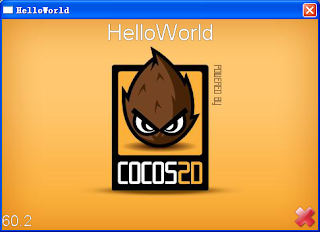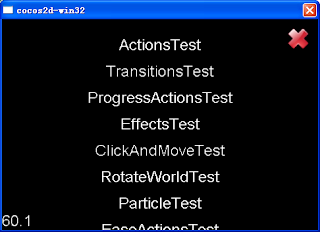0.請先安裝好Visual Studio 2008 、2010 (廢話) 沒有序號的用這個頂著先
1. 下載 cocos2d-x sourse code
寫這文章時最新版本為 ccocos2d-1.0.1-x-0.13.0-beta @ Mar 29, 2012
(1) 直接下載
(2) git : https://github.com/cocos2d/cocos2d-x
2. 下載後,找個好目錄解壓縮 ,先建置一次,有兩種方式
(1)
人品好就可以在 \Debug.win32 或 \Release.win32目錄下找到 HelloWorld.exe 、tests.exe
3.安裝精靈
4.使用精靈創建新專案
5.依所選的功能
(1)把原始專案 copy 到相對資料匣下
(2)把 lib、dll copy 到 Debug.win32 或 Release.win32 下
(3)把圖放到 到 Debug.win32 或 Release.win32 下
6.建置